End Boost v1.5.0
A.I. Voice De-noising, GUI Overhauls, and More!
A.I. Voice De-noising, GUI Overhauls, and More!
6 April 2023
Hello End Boost v1.5.0 – the ultimate solution for automatic audio mixing for videos! With its latest release, End Boost has taken A.I. audio mixing to the next level with a host of new features and improvements that make it even more powerful and user-friendly than its predecessor, Alex Audio Butler. Let’s dive into what’s new in End Boost v1.5.0!
One of the standout features of End Boost v1.5.0 is its A.I. voice de-noising technology. Background noise in voice recordings can often be a nuisance in videos. But End Boost’s new de-noising feature uses advanced artificial intelligence algorithms to automatically remove unwanted noise and enhance the clarity of voiceovers. With just a few clicks, you can now achieve professional-quality audio without the need for time-consuming manual editing. This feature is still in beta which means it will be improved in the future, and can be fully disabled if needed.
End Boost v1.5.0 introduces several other notable changes that offer more flexibility and control to users. The old Master section has been renamed to Mix to make it more consistent. The Mastering effects (formerly Compression) can be turned fully off for later processing. Further more you can now load a new set of audio tracks to mix whenever you want. Lastly we fixed some rare bugs, and added smaller Quality of Life changes. These changes give you even more control over your audio mixing settings and help you achieve precisely the audio mix you envision to bring your video productions to the next level. We’re always looking for feedback so let us know what you think can help improve your workflow or audio mix.
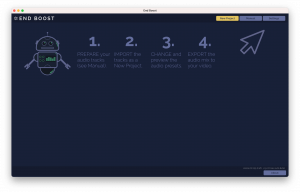
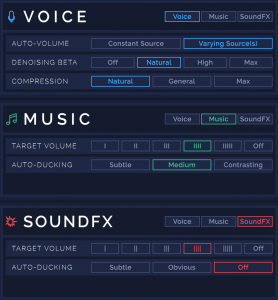
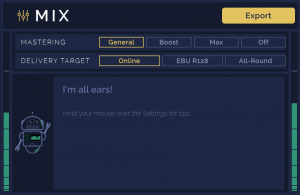
The start screen in End Boost v1.5.0 has also been revamped for a more user-friendly experience. A mini-tutorial helps new and old users get started quickly. Together with the improved Manual you’ll be able to get your audio mixing projects up and running quickly and efficiently.
End Boost v1.5.0 also brings a fresh new look with its redesigned Graphical User Interface (GUI). Now, all controls are available in one screen, providing a seamless and efficient workflow. The new design also incorporates color coding to clearly differentiate track types and sections, making it even easier to navigate and access the various features of End Boost. With a cleaner layout and improved visual cues, you’ll be able to quickly master End Boost and achieve the perfect audio mix for your videos with ease. A huge thanks to Merel Schaap from Sheep Shop Illustration & Graphic Design for her help!
In conclusion, End Boost v1.5.0 is a game-changer for automatic audio mixing in videos. With its A.I. voice de-noising, GUI overhauls, and other improvements, End Boost makes it easier than ever to achieve professional-quality audio mixes for your videos. Try out the latest version of End Boost and experience the power of its advanced features and user-friendly interface for yourself!
A fully functional 7-day free trial is available for every-one, even if you tried earlier versions before.
Current users can update for free inside the app.