What is A.I. Audio Mixing?
And how can you add it to your workflow with End Boost.
And how can you add it to your workflow with End Boost.
3 sept 2024
Are you a videographer who works independently and doesn’t have an endless budget or time to get the right mix of dialogue, music, and sound effects? A.I. audio mixing can make your professional life much easier. High-quality audio is just as important as great visuals in video production, but for most videographers, it’s not the most fun job to do.
With A.I. tools, you don’t need to be an audio expert to get professional-sounding results. In this article, we’ll explain what A.I. audio mixing is, how it works, and why it’s becoming a must-have for independent videomakers. We’ll also show you how End Boost can help simplify your audio tasks, so you can spend more time being creative.
A.I. audio mixing for video is designed to automate the audio mixing process in videos. The A.I. analyzes the different audio tracks in your video and automatically sets, for example, the best volume, equalization, and compression. It creates the best possible audio mix for you. If you’re a videomaker working on your own, it speeds up your workflow because the A.I. takes care of complex audio mixing tasks for you. Instead of making the manual adjustments yourself, A.I. uses algorithms to handle and blend different audio elements like dialogue, music, sound effects, and background sounds. This ensures everything works together smoothly without requiring much manual input.
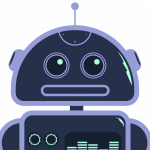
Using A.I audio mixing software in your video projects offers several benefits:
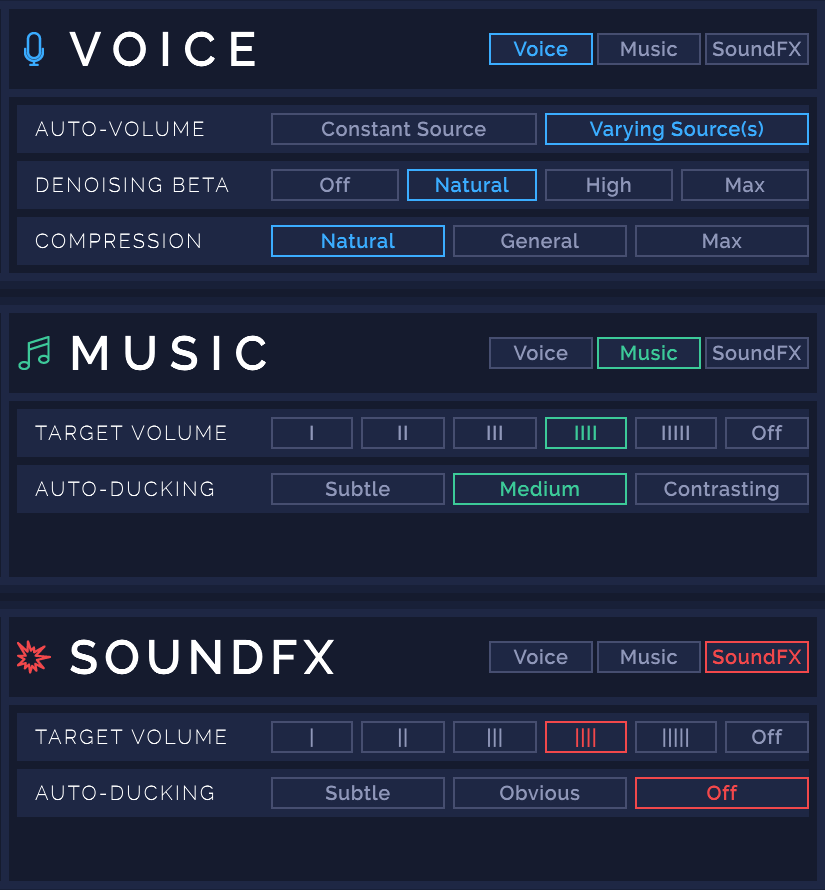
End Boost is an innovative A.I. Audio Mixing Software designed specifically for videographers. It streamlines the audio mixing process by automating various tasks and providing professional-quality results. End Boost is here to save you time and money on your video projects.
End Boost simplifies audio mixing with A.I. by offering over 25 smart presets that handle most of the mixing tasks automatically. It is made to be easy to use, providing professional results without needing advanced skills. The default settings already give you the great sound you’re looking for.
Of course, End Boost is not the only software that offers A.I. audio mixing. For example, Premiere Pro and DaVinci Resolve have also sped up workflows with A.I., each with its own algorithms and unique results.
Just like End Boost, they use A.I. for audio ducking, enhancing speech, and removing background noise. So, why choose End Boost? In most NLEs, using A.I. for audio still involves many manual options. If you’re not looking for that, End Boost is the way to go. Also, every option has its own end result, so your taste does matter.
But the A.I. in both Premiere Pro and DaVinci Resolve can complement End Boost. The A.I. can be used for remixing music and helps to get an even better result in End Boost. Also, End Boost supports major NLEs (Non-Linear Editing Systems) like Premiere Pro, DaVinci Resolve, and Final Cut Pro X through WAV-file import/export.
With End Boost, you can significantly enhance various types of video projects:
A.I. audio mixing is transforming video production by making professional-quality sound easy for everyone. A.I. audio software like End Boost offers an efficient and consistent solution for videographers and editors. If you’re looking to enhance your audio production workflow, give End Boost a try and experience the benefits of A.I. audio mixing firsthand.
Interested in a free fully functional 7-day trial? Mail us at support@alexaudiobutler.com.